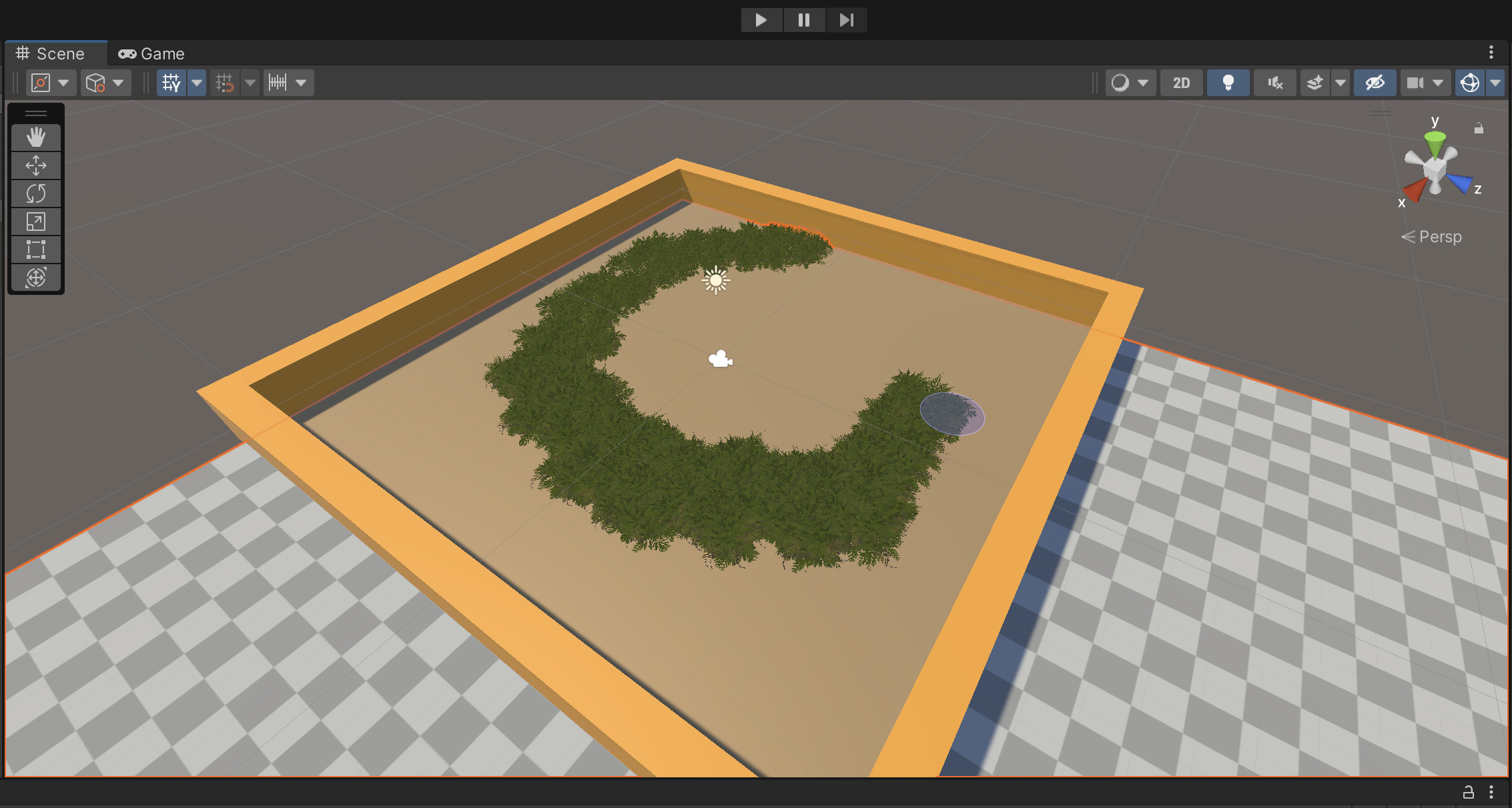Adding Terrains
In CREW, you can add procedural generated terrains to your environments. Here we provide an example of a simple grass terrain.
First visit the Unity Asset Store, find Terrain Sample Asset Pack by Unity Technologies.
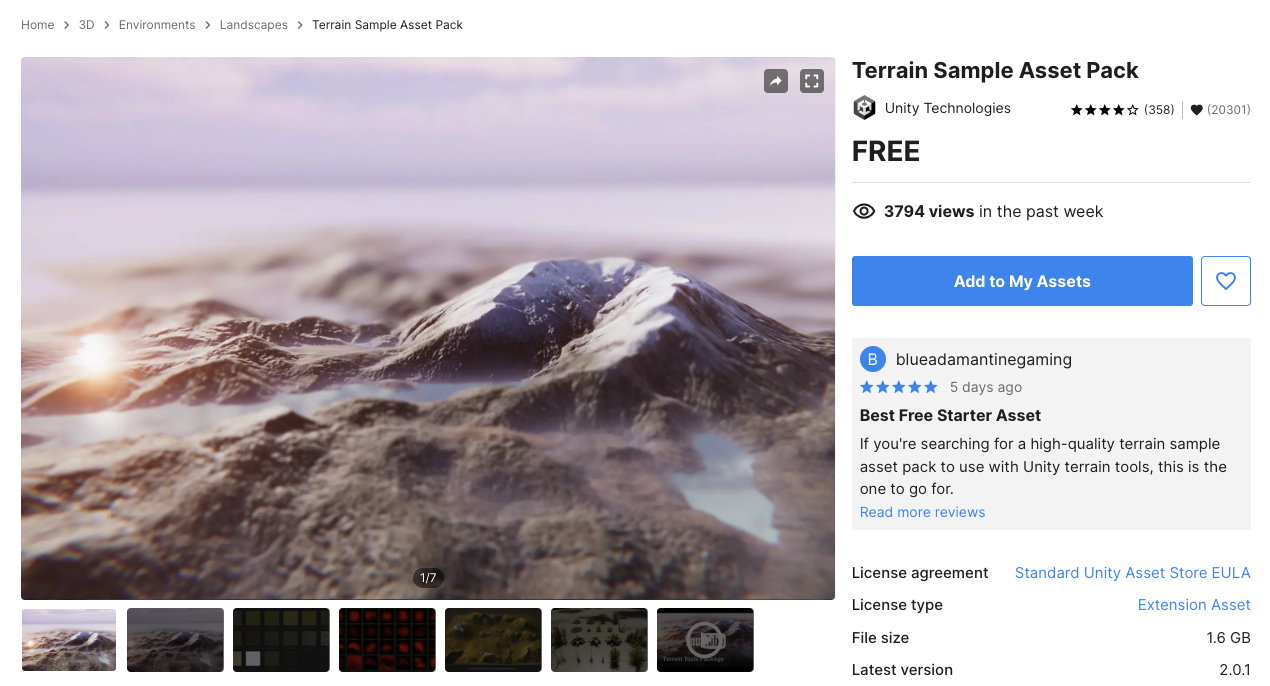
Select Add to My Assets. After logging in your Unity account, it will take you to Package Manager in your Unity Editor. Select download and then Import.
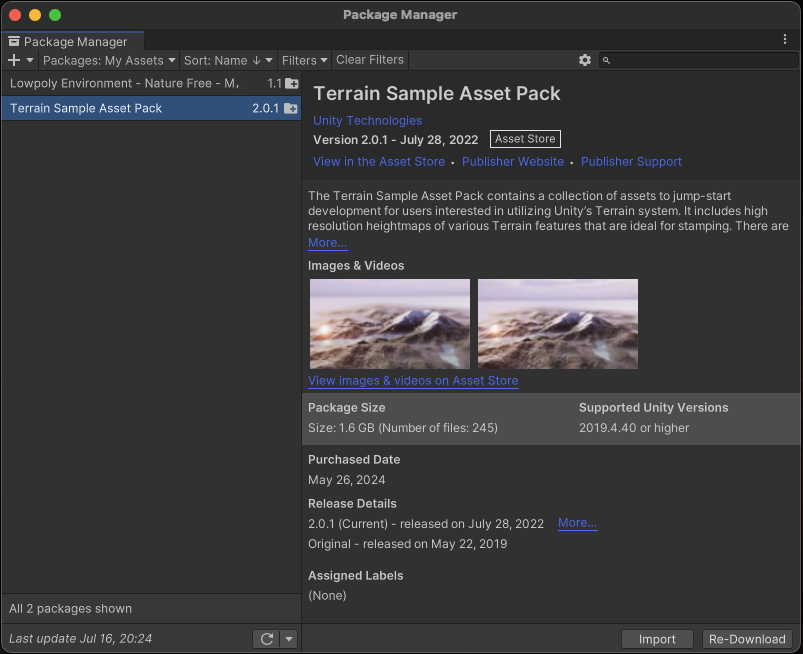
FInd the set of prefabs provided by the package in the Project panel. Copy and paste a prefab into your game folder.
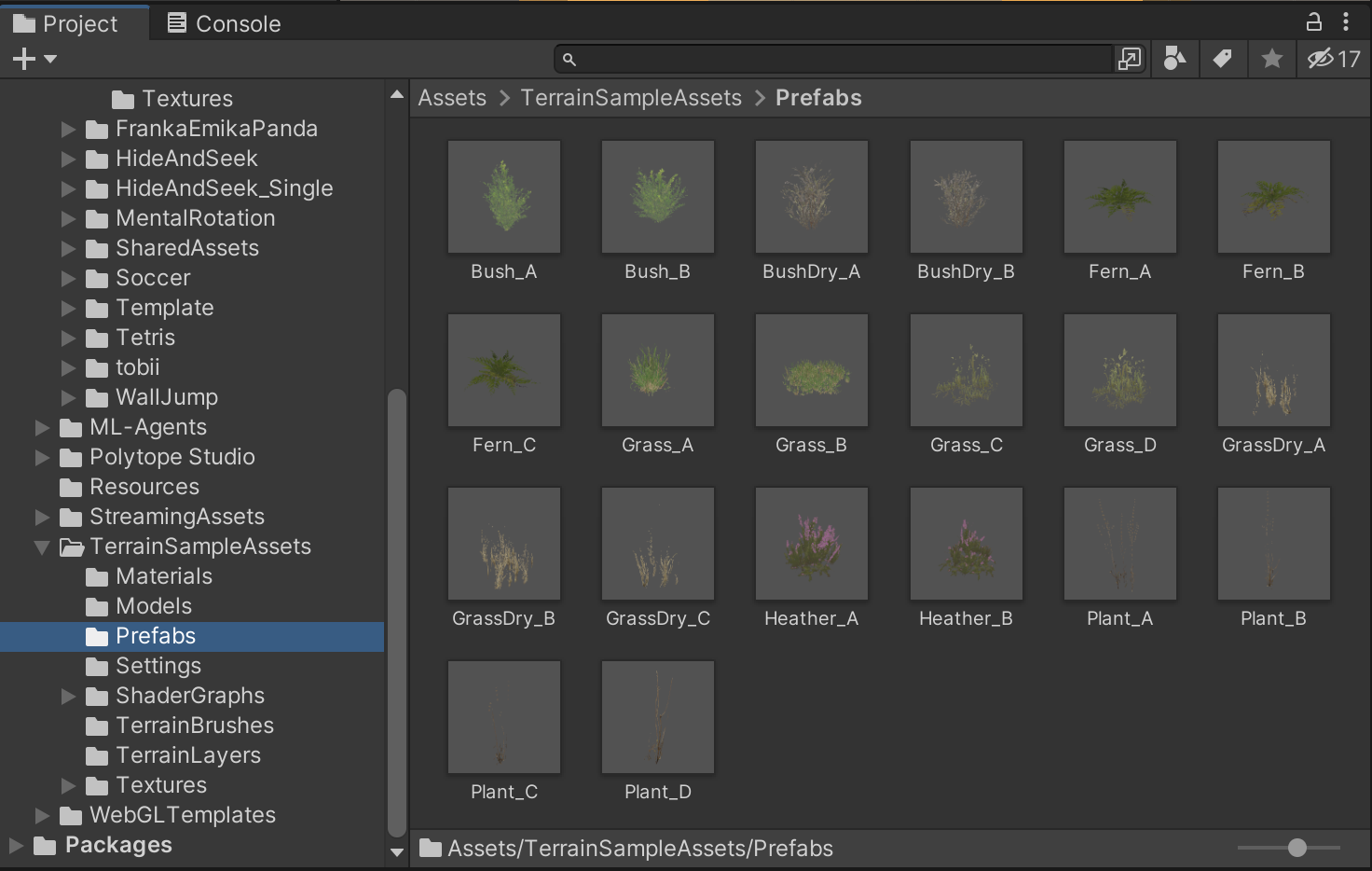
In Hierarchy, create a terrain object through 3D Object - Terrain. Align the terrain on the ground of your environment. Ensure the terrain object is selected, go to Inspector and find Paint Details under the Terrain component. Select Edit Details - Add Detail Mesh. Drag the terrain prefab into Detail Prefab, and click on Apply.
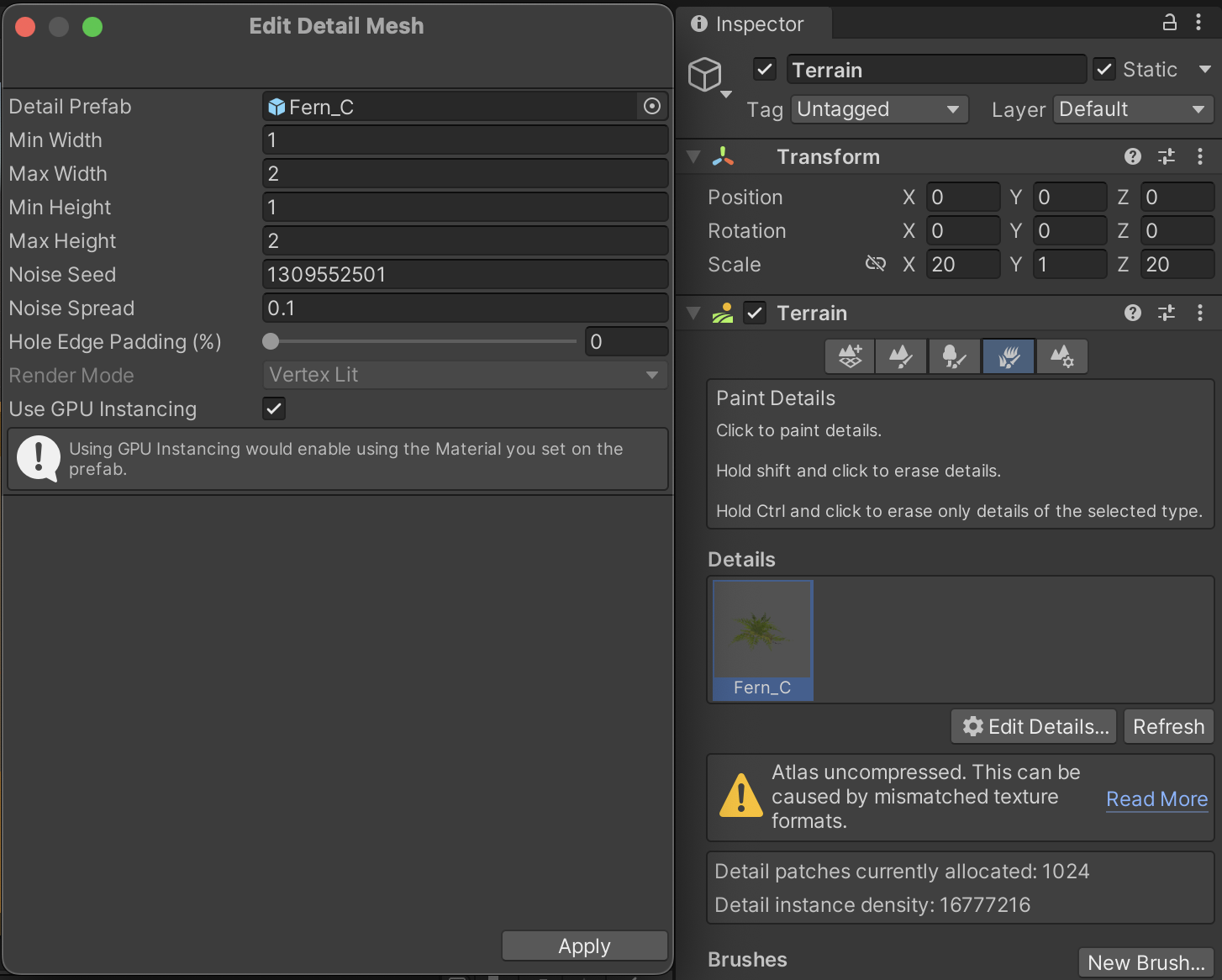
Then simply drag the mouse to draw a terrain of the prefab.